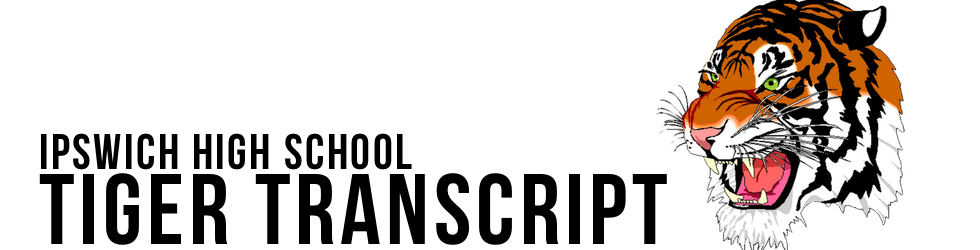Ipswich High School; Internet Access and Censorship
April 5, 2022
Over the past few years, Ipswich Public schools have upgraded their tech substantially. With this came along new user software and the ability for students to keep and bring their tech home with them for the school year. The IT department at Ipswich deals with pushing for change and adjusting to ever-changing technology. They’re responsible for ensuring our data and search tools are safe. With all the changes recently, you may have noticed some things changing on your computer over the past few years. We wanted to find out exactly why there have been some of these changes — whether it be app store restrictions, keyword search blocking, or no more slither.io. We interviewed the IT department and asked exactly how the process of blocking these tools is done at IPS.
The IT department bases what they block access to based on legislation called the Children’s Online Privacy Protection Act, which restricts what students have access to over the internet. IT allows software after getting a request from school faculty, administration or students. Afterward, they look at other schools’ whitelists and use what they have deemed ok to adjust their own whitelist. They can make access available to students based on grade level. Some chrome extensions, like ad blockers, pose privacy issues with having them on the school network. IT told us they “use your search and location data.” The IT department also allows browser games to be played on the Chromebooks and doesn’t block access to them unless administrators ask them to.
There are different ways IT or certain teachers get funding for technology and/or programs. They can stem from federal grants, state grants, or the recent COVID-19 grants we got in compensation for dealing with the pandemic. Grants that the school receives can be limited in what they are used for, like grants specifically for upgrading internet infrastructure. We are still receiving additional funding from the federal and state government from the pandemic, so we utilize it to double up on our web-blocking as well as provide students with Chromebooks. Prior to the pandemic, the process in which the IT department managed the school safe search was by hiring separate companies with more manpower to manage the ever-changing worldwide web with all of its scams and traps. The IT department sends over what categories they want/need to be censored in order to comply with COPPA guidelines, administrative guidelines, and other school districts’ guidelines. Categories such as explicit language, graphic content, weapons, and news media, are all managed on a grade by grade level by IT and administration. The administration then submits what they want to be managed at what level to the companies that are hired. The reason they categorize on a grade by grade basis is due to some lee-way being needed to not restrict older students. Search results like this may include war, graphic history, or other things.
The Ipswich IT department deals with a lot of ever-changing online safety issues. They have been changing their approach to “no loose screws” left unchecked by implementing not one, but two filtration systems for student-owned computers. With our limited size department, they can only directly control so much of what we see, so we are fortunate enough to have many programs local and national helping us get the supplies we need.